This page describes the various steps needed to run a GFS free forecast.
The following needs to be added to your startup files.
The image below shows the data flow for the GSM component. Initial conditions are used as input to the fcst module which produces binary forecast files. These files are then input to the ncep_post and tracker/genesis programs to produce GRIB2 0.25 degree forecast files and ascii tracker files. These files are then used as input for the verification and graphic components.
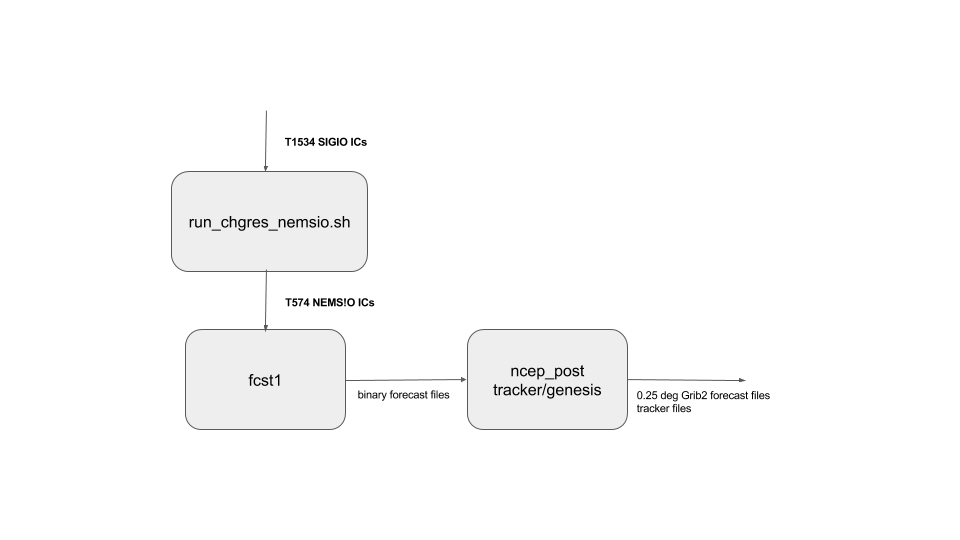
The following links describe how to build your own components for GFS, how to configure GFS, and how to run GFS. Input datasets and required files are also described.