WRF-NMM Users Page
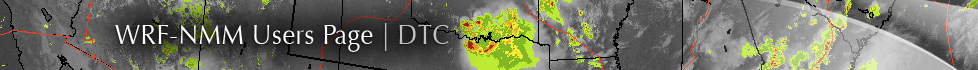
Unified Post Processor Software Package
Frequently Asked Questions
Q: Can UPP handle Grib2 format?
A: This is a work in progress and will be released as soon as possible.
Q: How do I compile on another platform/compiler?
A: We are not able to support all platform and compiler combinations out there but will try to help with specific issues when able. We always welcome and are grateful for user contributed configurations.
Q: Why does UPPV2.1 fail to compile with errors such as:
"cannot find the module_io_int_idx.mod in the /WRFV3/external/io_int"?
A: UPPV2.1 and later versions depend on having at least WRFV3.5 (or later) already compiled. Install WRFV3.5 (or later).
Q: UPP failed, how do I know what went wrong? A message in the standard output says, mv: cannot stat `WRFPRS000.tm00': No such file or directory
A: This error indicates a failure in unipost.exe. The errors and output from this executable are redirected to a log file unipost_d01.000.out for each domain and forecast hour. Please look in this file for details on what the actual error/problem is.
Q: I am running UPP in parallel, but it fails.
A: This may be a memory issue, try increasing the number of cpu’s or spreading them out across nodes (e.g. increase ptiles).
Q: Running UPP parallel does not increase performance.
A: We have received feedback that some parallel builds do not always increase the performance. UPP was optimized for operational use at NCEP, you may see that there is little increase in performance for serial versus parallel on your platform. We are looking into these parallel performance issues.
Q: I have 30 minute (or sub-hourly) output, can UPP process it?
A: Yes, use the sample script in the scripts/ directory: run_unipostminutes.
Q: I have more than one output time per wrfout file, can UPP process it?
A: While we always recommend having one output time per file, there is a sample script in the scripts/ directory to handle this type of output: run_unipost_frames.
Q: What does this error mean? Error: -1021 HTOP not found in unipost file.
A: You may see this error in your unipost_d01.00.out files. It is not actually an error and does not mean that your run has necessarily failed. It is more of a warning telling you that a particular variables, e.g. HTOP, was not found in your wrfout file. UPP reads through your wrfout file and tries to find all of the possible fields for that model, even if they are not needed in calculation for the fields you request, and displays this warning message to inform the user. As long as that particular variable is not needed in the calculation of your requested output fields in wrf_cntrl.parm, then this error is just a warning.
Q: Why aren't certain variables showing up in my UPP output?
A: It is possible that the field you are trying to request is dependent on the core (ARW or NMM). Also, certain fields can be dependent on model configuration, such of physics choices. Know your data and what you are expecting from the output. We will continue to try to update the user guide as often as possible to reflect limitations, additions, and changes in output fields.
Still Need Help?
Refer to the Users' Guide to see if the answer is there.
If you need further help, email your question to: wrfhelp@ucar.edu
*** Please include the following to ensure a prompt response: ***
- Version of UPP and WRF
- Platform information
- Description of problem
- compile.log
- configure.upp
- Compiler version information
-
Compiling Questions:
- run_unipost script output
- unipost_d01.00.out file
- List of commands executed
-
Runtime Questions:
