WRF-NMM Users Page
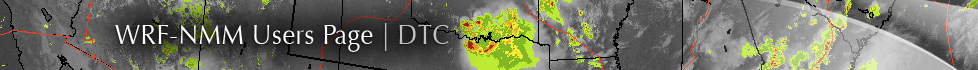
Unified Post Processor Software Package
Funding to maintain WRF-NMM at the DTC has ended and support will no longer be provided. To download HWRF, please see: www.dtcenter.org/HurrWRF/users. To download WRF-ARW, please see: www2.mmm.ucar.edu/wrf/users . To download NEMS-NMMB, please see: www.dtcenter.org/nems_nmmb/users.To download UPP, please see: www.dtcenter.org/upp/users.
Unified Post Processor Overview
The NCEP Unified Post Processor has replaced the WRF Post Processor (WPP). The UPP software package is based on WPP but has enhanced capabilities to post-process output from a variety of NWP models, including WRF-NMM, WRF-ARW, Non-hydrostatic Multi-scale Model on the B grid (NMMB), Global Forecast System (GFS), and Climate Forecast System (CFS).
UPP interpolates output from the model's native grids to National Weather Service (NWS) standard levels (pressure, height, etc.) and standard output grids (AWIPS, Lambert Conformal, polar-stereographic, etc.) in NWS and World Meteorological Organization (WMO) GRIB format. There is also an option to output fields on the model's native vertical levels.
In addition, UPP incorporates the Joint Center for Satellite Data Assimilation (JCSDA) Community Radiative Transfer Model (CRTM) to compute model derived brightness temperature (TB) for various instruments and channels. This additional feature enables the generation of simulated GOES and AMSRE products for WRF-NMM, Hurricane WRF (HWRF), WRF-ARW and GFS. For CRTM documentation, refer to http://www.orbit.nesdis.noaa.gov/smcd/spb/CRTM.
For more details, see Chapter 7 of the WRF-NMM User's Guide.
Visualization
GEMPAK
The GEMPAK utility nagrib is able to decode GRIB files. Hence, GEMPAK is able to decode GRIB files generated by the Unified Post-Processing package and plot horizontal fields or vertical cross sections. GEMPAK has an online users guide at http://www.unidata.ucar.edu/software/gempak/tutorial/layout5.html
A sample script named run_unipostandgempak, which is included in the scripts/ directory, can be used to run unipost, copygb, and plot some fields using GEMPAK. (For more details, see Chapter 7 of the WRF-NMM User's Guide.) This script can be modified to customize fields for output.
GrADS
The GrADS utilities Grib2ctl.pl and Gribmap are able to decode GRIB. These utilities and instructions on how to use them to generate GrADS control files are available from http://www.cpc.ncep.noaa.gov/products/wesley/grib2ctl.html. The GrADS package is available from http://grads.iges.org/grads/grads.html. GrADS has an online Users' Guide at http://grads.iges.org/grads/gadoc/. A list of basic commands for GrADS can be found at http://www.iges.org/grads/gadoc/commandsatt.html.
A sample script named run_unipostandgrads, which is included in the scripts/ directory, can be used to run unipost, copygb, and plot some fields using GrADS. (For more details, see Chapter 7 of the WRF-NMM User's Guide.)
