WRF-NMM Users Page
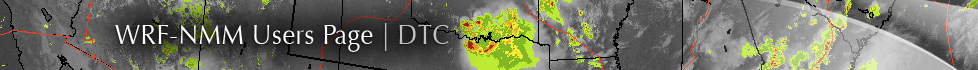
WRF Utility Programs
diffwrf
Purpose
- List the contents of a WRF input, output, restart, or boundary datasets.
- Extract a field in wgrib text output format, also suitable for plotting using HMV.
- Compare two WRF datasets and generate field-by-field difference statistics.
- Supported formats include: NetCDF, Native binary, GRIB1 (use wgrib directly)
Necessary Software
NetCDF libraries needed for NetCDF version.
No additional libraries needed for native-binary version.
Distribution and compilation
diffwrf is distributed with WRF and built when WRF is configured and compiled.
- diffwrf for NetCDF is external/io_netcdf/diffwrf
- diffwrf for native binary I/O is external/io_int/diffwrf
Steps to Run Utility
- To list the fields of a dataset
diffwrf filename list - To extract all time frames of a field in ascii form and write to the file fort.88
diffwrf filename fieldname [level]
fieldname is the name of the field exactly as listed (case sensitive)
level is an optional integer argument. If specified, only that level of a multi-level field will be output; otherwise, the entire field will be output
Note that the resulting fort.88 output file may be plotted to a X-window display device using the HMV tool with the following command:
hmv -3 fort.88
- To difference two wrf datasets
diffwrf filename1 filename2
For each field in each time frame stored in the files, diffwrf will display RMS, L2, and point-max differences. Note that the files must match in other respects; the sizes, number, types, and time stamps of the fields must be the same in each file.
