WRF-NMM Users Page
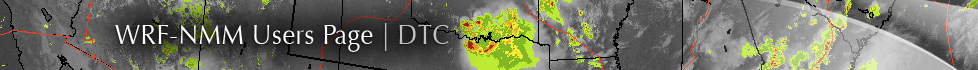
WRF Modeling System Known Problems and Fixes
WRF Version 3.0.1 was released on August 1, 2008.
WRF Version 3.0.1
Using shared libraries with netcdf 3.6.2 and later (posted 7/21/08)
Problem: If one encounters the following problem at runtime:
wrf.exe: error while loading shared libraries: libnetcdf.so.4: cannot open shared object file: No such file or directory
It probably means that you are using netcdf 3.6.2 with shared library build enabled.
Solution: For PGI compiler 6.1 or later, one can add -R/usr/local/netcdf/lib to LIB_EXTERNAL macro in the configure.wrf file, so the line looks like:
LIB_EXTERNAL = $(WRF_SRC_ROOT_DIR)/external/io_netcdf/libwrfio_nf.a \
-L/usr/local/netcdf/lib -lnetcdf -R/usr/local/netcdf/lib
Or, one can rebuild netcdf without shared library option enabled.
The same fix should be applied to WPS configure file, configure.wps.
Running WRF-NMM V3 with nesting (any mp scheme) or WSM5 or WSM6 on the NCAR IBMs (4/8/08)
Problem: When running the WRF-NMM with nesting (either one-way or two-way regardless of the mp scheme) or the microphyics packages WSM5 or WSM6 on one of the NCAR IBMs (bluevista or bluefire), the model stops almost imediately.
Solution: Change the configure.wrf to set FCOPTIM = -O2, rather than -O3 -qhot. Recompile.
Compiler Errors in V3 (4/8/08)
Problem: There are instances when a compiler failed to compile one or more of these routines: mediation_feedback_domain.F, mediation_force_domain.F, mediation_interp_domain.F and so on in WRFV3.0.1.
Solution: Edit configure.wrf file, and list the un-successfully compiled routine(s) under the current list of 'compile these without high optimization'. Use one of the routines in the list as an example. Make sure you add the routine in the list of dependencies, as well as a list of .o files for the compile rules to apply.
