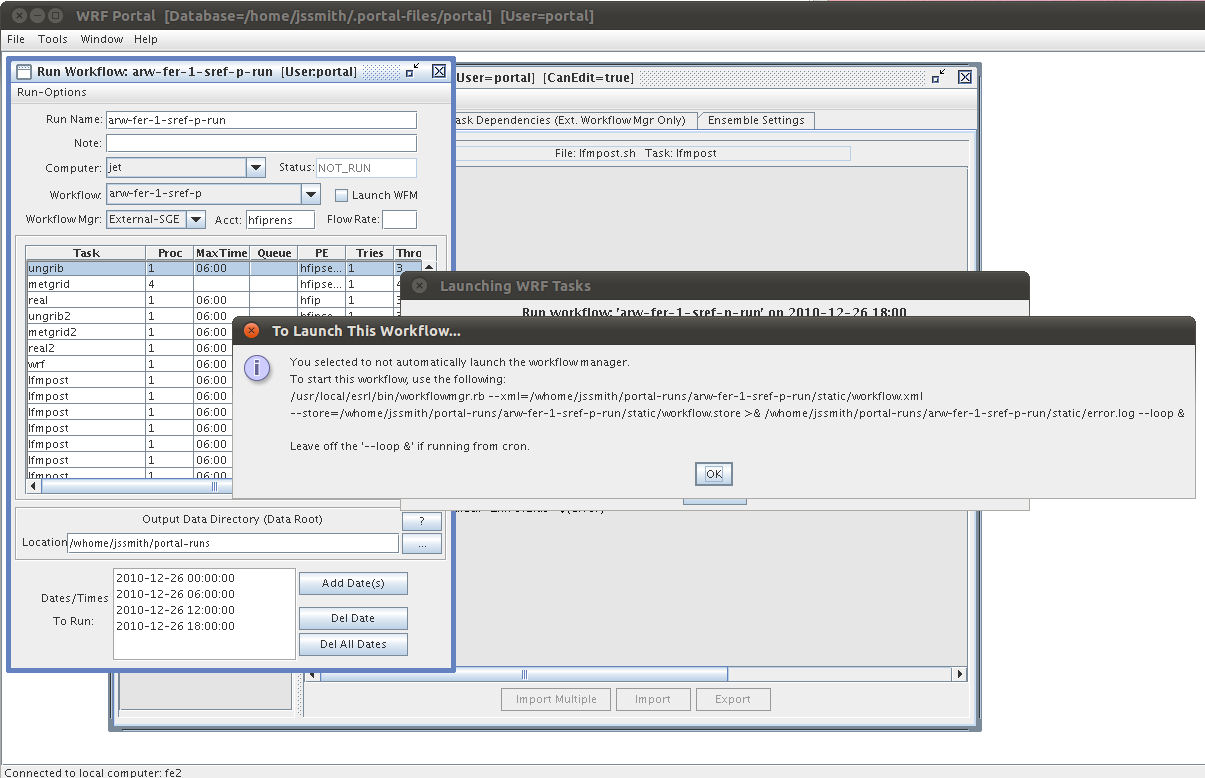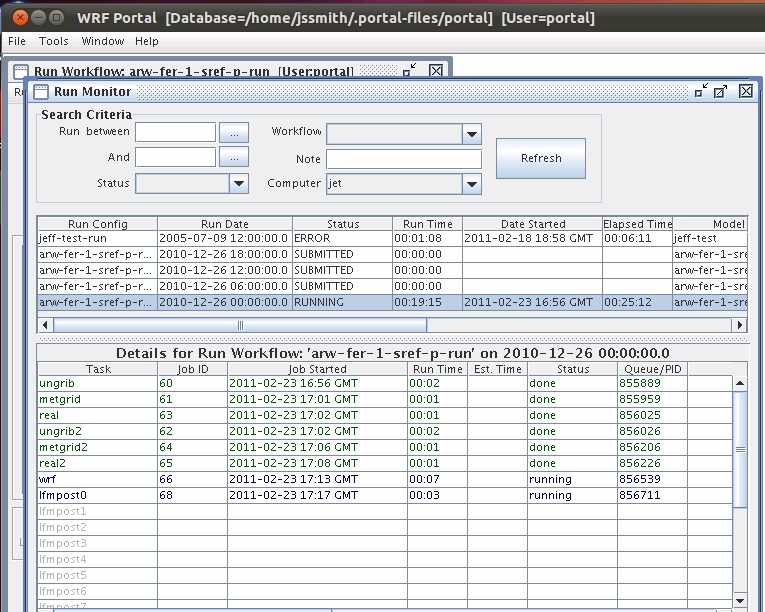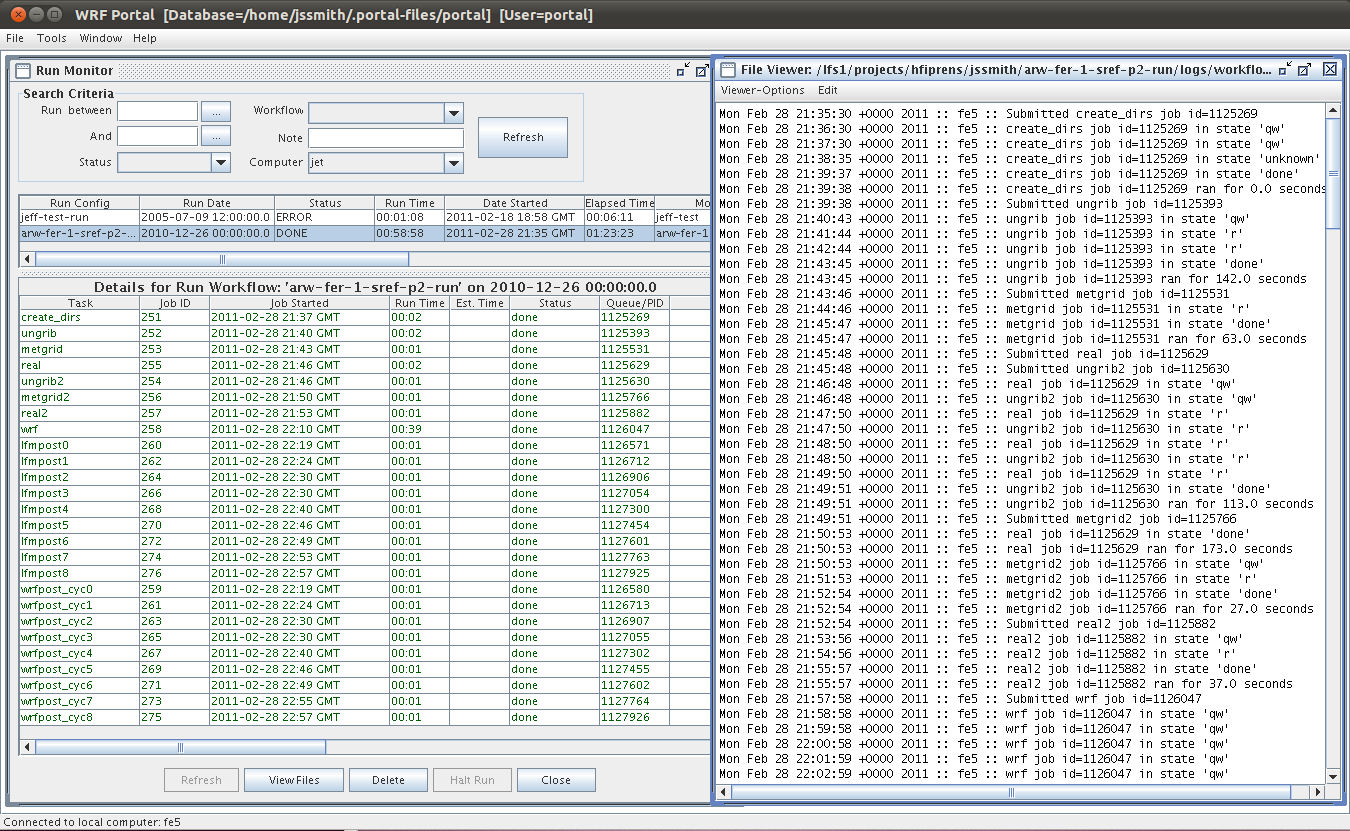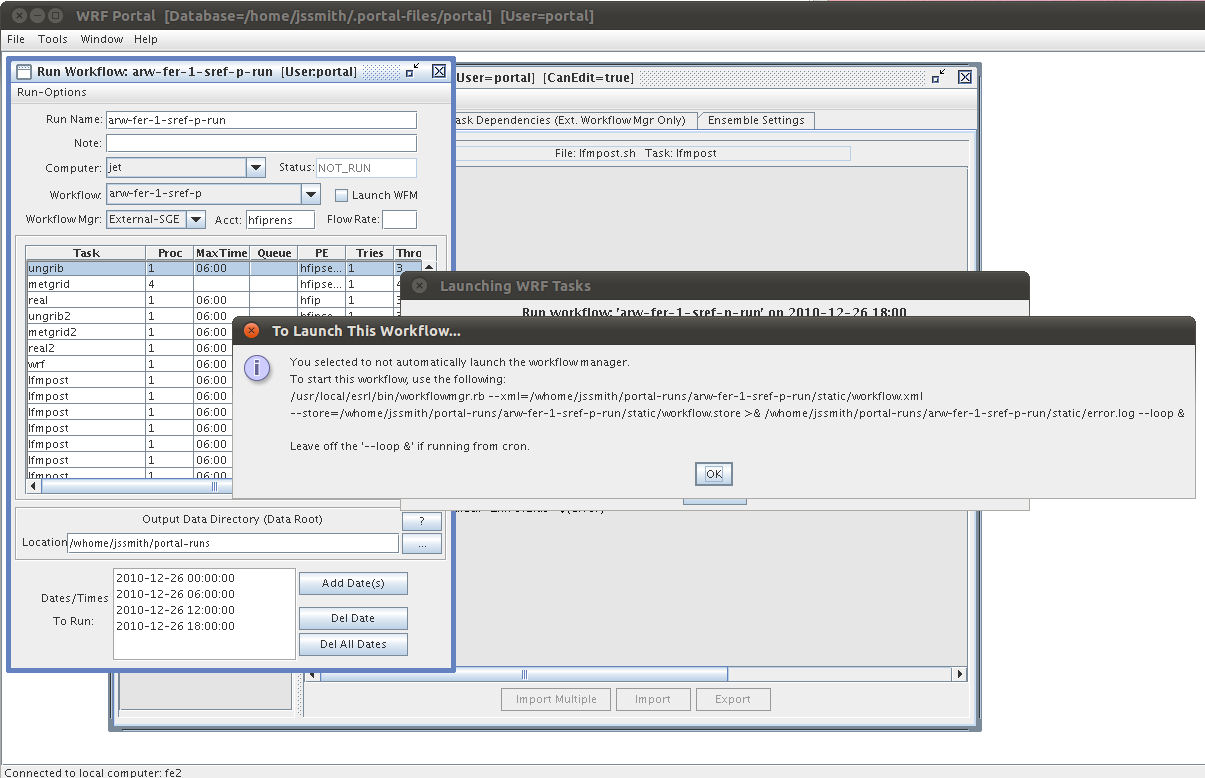
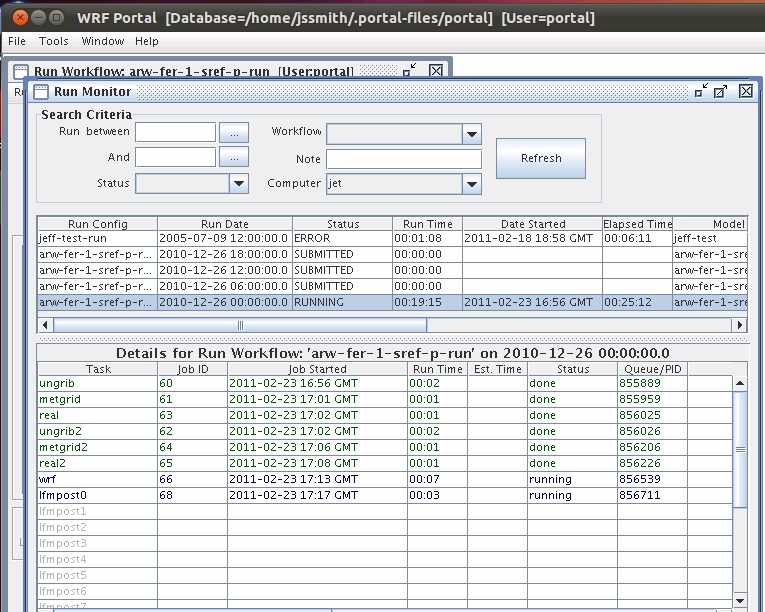
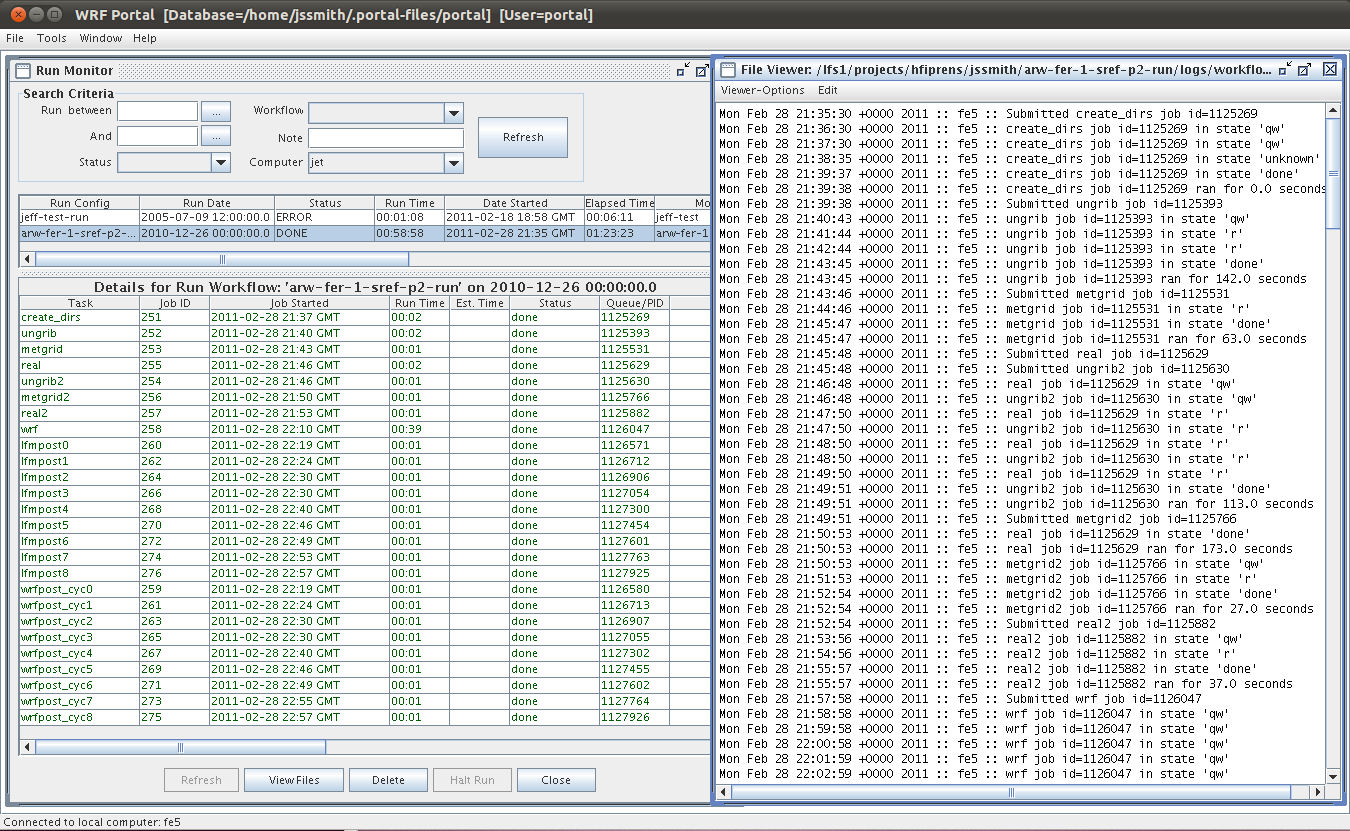

The User Interface Solution: Running an Ensemble Predictions System (EPS), even a simple one, can be a complex undertaking. A user interface eases this challenge. GUIs have windows that enable users to easily view, control and manipulate multiple things at once and see relationships and dependencies between the data and software components. With use of a GUI, tasks are commonly completed much faster than can be done manually and monitoring of jobs visually becomes possible.
The DTC Ensemble Testbed has joined forces with the developers of the DTC WRF Portal GUI , a graphical user interface for defining, running and monitoring an NWP model. The WRF Portal is a web-based tool written in Java and it is actively being funded and supported. The ability to extend the WRF Portal for use as a graphical tool to run an EPS is being developed. The DET development team had a series of meetings and has made a list of requirements that can allow the DET GUI (DET GUI) to meet the needs of and ease the complexity of running the EPS for the DTC ensemble community. Note that the use of a GUI does not preclude the ability to change namelists, edits scripts or control job submission from the command line and via editors, which continue to be accommodated, if so desired.
The key to the DET GUI that is being developed is a mature interface to DTC's Workflow Manager, a script-generating tool that is the communication interface to the computational resource of choice.